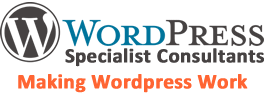Page Load Speed
Why Should You Improve Your Page Load Speed?
Google use your page load speed as a strong filter through which your site will either pass or not. If your website takes too long to load, you will NOT appear in Google SERPs.
Test Your Website Load Speed here.
Google want to present results that their users can easily and quickly access. If they gave you a result that took ages to open, what would you do? In all likelihood, you would hit the back button, and select a different result. If Google’s page was full of slow loading pages, you might very well lose patience completely and start using a different search engine.
Factors That Slow Your Site Down
There are several factors that directly affect the loading speed of your site pages. Dynamic content such as video and Flash is quite bulky and will directly affect the speed of your page load. Understanding how a browser asks for your content is an important part of speeding your site up.
When someone views your page, every line of code needs to be read on your page to be able to produce it on that persons PC, laptop, tablet or phone. Every element of each page; images, videos, page text, style sheets etc. need to be requested from your server. Every single one of those requests takes time to complete and will add to your load time.
To gauge the effect of some of the content on your page, use Yslow to time your existing page, then remove a piece of content and test the page again. It is best to check each page 6 times and average the results as this will allow for any minor load discrepancies on your internet connection.
Try removing Analytics or Statcounter code to see the difference as these are significant pieces of code.
Many sites end up using multiple style sheets, created over time as the site has evolved (or in some cases because the design platform creates them as standard). From a design point of view, this is not critical, but from an SEO view point, why make three server requests for three style sheets when the job could be done with one sheet.