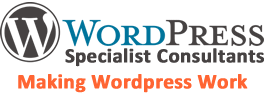SEO Question: I just migrated my site to a new domain. When it comes to SEO, what should I pay attention to?
We’ve recently changed our domain to better represent what we do. Since the change a few weeks ago, our traffic volumes have dropped off about 50%. What are we doing wrong and how do we fix it?
Deeho Says:
It’s been a growing trend in recent years for site owners to change their domain name, often from a brand URL to a keyword rich one. It’s understandable why you might want to do this, many companies rank really well using keyword rich URLs so it’s only natural to think that you will to.
But…. its not that simple…
The majority of the high ranking keyword rich domains have an established history as the URL for business in question. Google is suspicious of domain changes like this as it looks like you are trying to take a short cut to better SERPs.
If you have an aged Brand URL you are better off keeping it and building your online trust and authority rather than starting again with a niche focused keyword URL with no history, track record or trust/authority.
If you’ve already made the switch then it’s too late to avoid any penalties Google’s algorithm may have applied. Instead you need to make sure that the switch has completed successfully.
When you change your URL, all of the page URLs change. Search engines often struggle to identify and update their index with the new pages.
XML Sitemaps
Create a new XML sitemap and submit to Google & Bing webmaster tools so they have a clear indication of your new pages.
In Google webmaster tools, under the crawl tab is a ‘crawl errors’ option. This will list all the 404’s generated by your website.
All your old pages will produce a 404 not found page for a while after the URL change. If you have too many 404’s it looks to Google like you have a lot of dead or error ridden links, so you can be given a demotion in SERPs.
Permanent 301 Redirects
The solution is to redirect each of your old pages onto the new equivalent page and then mark the 404 in webmaster tools as fixed.
Once you have done all of them check back in a few days to make sure that Google doesn’t find more dead pages.
Permanent redirects also redirect the link juice from links pointing to your old pages onto your new pages which will help to restore your rankings.
In theory, if your content, page titles, metatags etc. is the same as your old site then you would think that once everything has been reindexed and has had some time to settle down they your rankings should be similar.
There are so many factors affecting SERPs that without detailed analysis via an SEO audit, it’s difficult to be specific, but it’s quite common for your back-link text (from existing links) to need a bit of reconfiguring to balance your new domain.
In theory, you can get away with / need a higher ratio of the URL keywords. It is certainly the case for aged domains with a proven history. Because they have the keywords in their URL, its only natural that those keywords will appear in links in higher volumes.
Don’t go diving straight in jacking up the ratio of your straight away though, it’s important to balance each new page URL with a relevant, natural back link anchor text that will have a positive effect.
More Frequently Asked SEO Questions