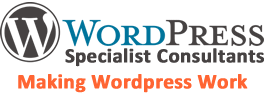How To Backup WordPress
There is little point spending hours optimising your WordPress site, server and set up if you don’t protect your hard work with a proactive backup strategy.
By running security plugins like the ones we suggest, you will be protecting your site against attack. However, you should automise your backup process so that if something ever happens to your server, website or site files, you have a complete copy safely saved elsewhere.
We use Updraft to automise the backup process.
You can set Updraft to backup as often as you wish and to save your website files on a variety of cloud locations.
We use Dropbox and choose to backup the majority of the sites we build on a monthly schedule. This provides us with a reasonably up to date copy should the worst ever happen & we suffer a complete failure of a server.
Dropbox can be set to store as many archive versions as you wish.
Our standard backup process retains the previous 2 months versions as standard. We have some larger clients that change their sites more frequently and we retain weekly and in a few instances daily backups of those sites for additional fees.
Updraft is a free plugin that is straightforward to set up and link to your Dropbox account.
Once set up is will take a complete copy of every file in your site including your Themes, plugins, database, uploads and ancillary files.
Most web designers don’t support their customers unless they pay them to do so. We think a little differently.
We hold a backup because it is prudent to do so. Most of our clients have never even thought about what would happen if the server room containing their web server burned down or even if the server just failed….. and many do, every day……
So we think about it for them and save our clients from worrying about something that they didn’t even now they needed to worry about!
The bulk of lower cost hosting companies have no backup support in place but the majority of business owners have no idea that their website is as vulnerable as it is.
A little additional effort at this stage will save you many, many hours in the future.